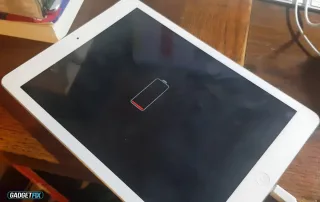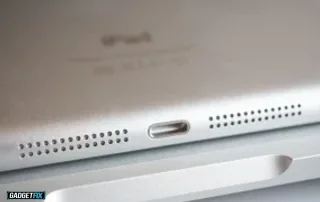iPad Battery Draining Fast: How to Fix It
If your iPad battery is draining fast, it can be very frustrating. A quickly dying battery means you can’t use your device for long without charging. Luckily, there are simple ways to fix this problem. First, check your screen brightness and lower it if needed. Close apps running in the background, as they use power [...]