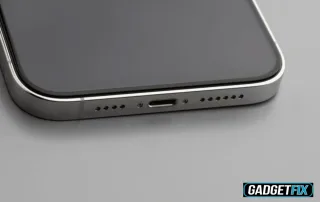How to Stop Ink From Spreading on the Phone Screen
The appearance of ink spots on your phone screen typically results from damage to the LCD, which contains liquid crystals that can leak when the screen is cracked or impacted. The best approach is to contact a phone repair technician for a screen replacement. Among the various phone screen repair types, LCD replacement is the [...]